Open topic with navigation
Shared Optional Tab: Cross References
- Cross References (X-Refs) are used to link related records together.
- The contents of this tab can be Added, Changed and Deleted along with it's parent entity data.
- The Operator can click a row and navigate to the cross referenced record by clicking the Application tool-bar push button: GoTo>.
Mandatory Prerequisites
Prior to creating a Cross Reference, refer to the following Topics:
Screenshot and Field Descriptions: Cross References Tab
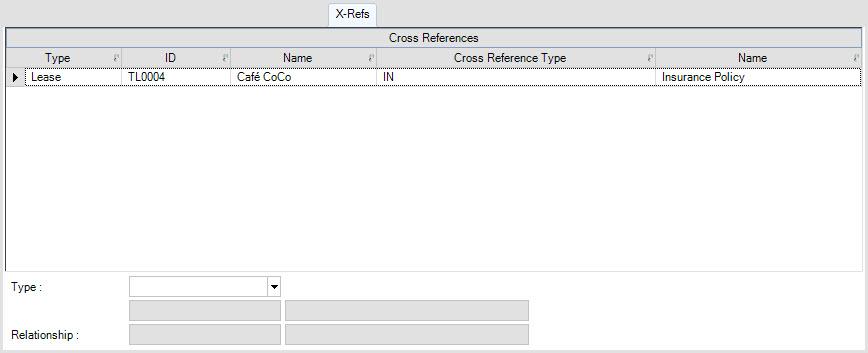
Cross References table: this is populated with the Cross References entered against the entity. Double click a row to populate the fields below the table for editing.
 Type: this is a drop down list of Entity types to cross reference with.
Type: this is a drop down list of Entity types to cross reference with.
 Entity: this is the Entity to cross reference with.
Entity: this is the Entity to cross reference with.
 Relationship: this is the Cross Reference Type that defines the relationship of the cross referenced records.
Relationship: this is the Cross Reference Type that defines the relationship of the cross referenced records.
How Do I : Add a new Cross Reference
- At the Type field, select an Entity type to cross reference with.
- At the Entity field, locate the Entity to cross reference with.
- At the Relationship field, locate the Cross Reference Type.
- Click the Right Hand Side Application tool-bar push button: Add. This will add the Cross Reference to the Cross References table.
- Repeat these steps to add (change or delete) more Cross References.
- Click the Application tool-bar push button: Change.
- Confirm that you wish to change the record.
How Do I : Modify an existing Cross Reference
- Double click the row in the Cross References table to change.
- At the Relationship field, locate the Cross Reference Type.
- Click the Right Hand Side Application tool-bar push button: Change. This will change the Cross Reference in the Cross References table.
- Repeat these steps to change (add or delete) more Cross References.
- Click the Application tool-bar push button: Change.
- Confirm that you wish to change the record.
How Do I : Delete a Cross Reference
- Double click the row in the Cross References table to delete.
- Click the Right Hand Side Application tool-bar push button: Delete. This will delete the Cross Reference from the Cross References table.
- Repeat these steps to delete (add or change) more Cross References.
- Click the Application tool-bar push button: Change.
- Confirm that you wish to change the record.
How Do I : Navigate to a Cross Reference
- Single click the row in the Cross References table to navigate to.
- Click the Application tool-bar push button: GoTo>.
Related Topics
Cross References are associated with the following Topics:
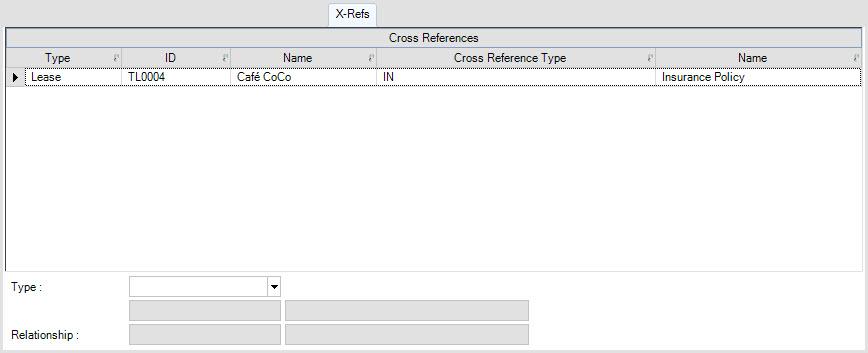
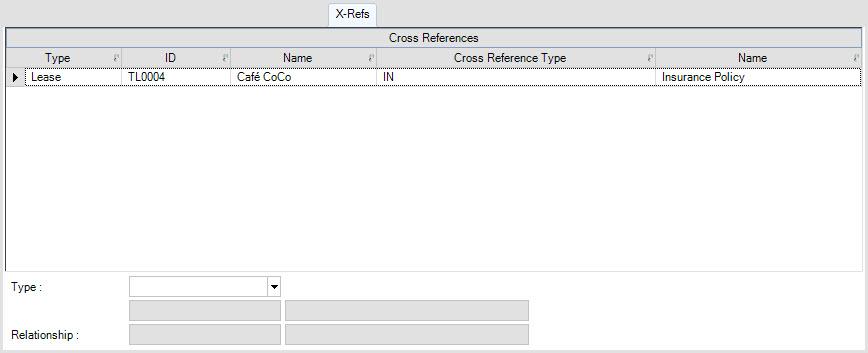
![]() Type: this is a drop down list of Entity types to cross reference with.
Type: this is a drop down list of Entity types to cross reference with.![]() Entity: this is the Entity to cross reference with.
Entity: this is the Entity to cross reference with.![]() Relationship: this is the Cross Reference Type that defines the relationship of the cross referenced records.
Relationship: this is the Cross Reference Type that defines the relationship of the cross referenced records.